Blinky tape with 8 bit graphics
On the memorial weekend, I started using the blinkytape with some game sprites.
I used a frosted housing and connected the tape to the Surface Pro 2.
Below are some results of it:




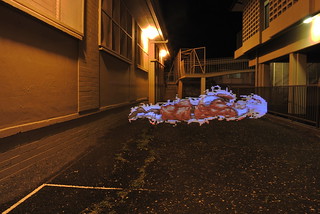
The tricky part with using pattern paint program is there isn't much controls. It will loop the animation unless you stop it. In the picture below, I tried to manually pause it but ended up on the last colored column in the picture.

The rest of the pictures are found here:
https://www.flickr.com/photos/teaelixer/sets/72157644473558539/
Remarks:
I am happy to be able to make these pictures, but it would be "cherry on top" if there was a timer display or how long the animation will take and a hotkey starter button (any dedicated key on the keyboard) that will start/end the animation. Holding down the button will allow it to loop animation until release.
If I had the programming skills, I would do something about it... Took the wrong major in college
Lastly, I would love to take this to the next level with making a series of pictures into an animation. At the moment I haven't found an efficient way to paint yet...
I used a frosted housing and connected the tape to the Surface Pro 2.
Below are some results of it:




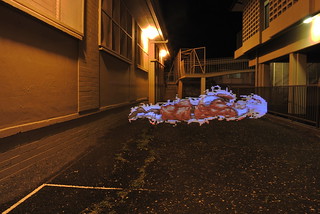
The tricky part with using pattern paint program is there isn't much controls. It will loop the animation unless you stop it. In the picture below, I tried to manually pause it but ended up on the last colored column in the picture.

The rest of the pictures are found here:
https://www.flickr.com/photos/teaelixer/sets/72157644473558539/
Remarks:
I am happy to be able to make these pictures, but it would be "cherry on top" if there was a timer display or how long the animation will take and a hotkey starter button (any dedicated key on the keyboard) that will start/end the animation. Holding down the button will allow it to loop animation until release.
If I had the programming skills, I would do something about it... Took the wrong major in college
Lastly, I would love to take this to the next level with making a series of pictures into an animation. At the moment I haven't found an efficient way to paint yet...

Comments
Thanks for the feature suggestion for PatternPaint. I hadn't considered using it tethered to a computer for light painting (the computer I was using before was way too bulky to carry around), but I can see how that makes total sense, and the interface you describe sounds great. It would probably be nice to have a dial, too, that can change the playback speed so you can play with the brightness vs external light, etc... Way cool!
BTW-i'm on the East Coast now recovering from a back injury. I hope to get to Brooklyn one of these days and meet up with Matt and Ethan again.
Please have a look at my experiments using Blinkytape for light painting:
http://www.flickr.com/photos/12236274@N00/sets/72157637553377095
Using a battery pack with a power button works reasonably well to start and stop the animation. My method has usually been to start the animation with the button, and then yank out the USB cable because my power button sometimes misfires.
Here's my video game painting:
https://www.flickr.com/photos/digitalaudiotape/11834057686/in/set-72157640491961994
Previously I have been lugging around a laptop or a tablet awkwardly.
After realizing we can save the animation to the blinkytape then power it with a powerbank I will start painting in bolder settings.
@MauiMacMan - Pointing out the on and off switch as a way to start and stop animation helped me tremendously.
@dat - dead space tip was really useful
I haven't gain enough experience yet to do animations yet... but here's what I did with dat's advice with empty shots and post editing.
While that was done with lots of post editing I do aim to minimize it. I like to preserve the magically glow of lightpainting.